
No matter if you want to save a video to make sure you always have it on your computer or you want to build an entire library of movies, TV shows, documentaries or any other video content types, not depending 100% on the Internet is a very good move. The first step in being able to do so is going through a video downloader for Mac and finding the best ones to get the job done.
However, the thing with Mac video downloader tools is that there are a lot of them available out there. So, how do you choose the best video downloader for Mac? You don’t have to! We did the research for you and we’re now sharing the results so that you can focus on the top-notch solutions and decide on the one that is the best fit.
So, get ready to go on an adventure through some very potent downloaders and save some precious time that you can now spend downloading your favorite videos.
There are a few things you need to take into consideration when deciding which one of the software proposed above are the right fit for your needs. We’re sharing with you the criteria we applied when selecting these titles.
Since a video downloader is that software enabling the transfer of online video files to your computer, it becomes an essential app for any user. We’ve listed the best video downloaders for Mac so that you can save all your favorite videos on your computer and watch them even when the Internet connection isn’t available.

VideoDuke earned the #1 spot on our list of top downloaders for Mac because it’s a versatile software that offers the functionality of several apps in one robust and easy-to-use video downloading solution.
The first thing to know about VideoDuke is that, unlike any other video downloader for Mac out there, it can grab videos from over 100 popular video sharing websites. You can gain quick access to three of the biggest such websites - YouTube, Vimeo, Dailymotion, and TikTok - by simply clicking on the one you need when you run the app.
Offering downloads in two modes, VideoDuke appeals to all types of users. If you just want a quick download with great quality, choose the Simple mode and directly paste the URL for the video you wish to save. On the other hand, if you want to have complete control over quality, resolution, and format settings, along with 4 tabs of downloading options, you should go with the Advanced mode.
For an even easier use than the Simple mode, you can integrate VideoDuke directly in your browser. Saving bookmarks is another awesome function that VideoDuke delivers so that you will always be able to save all the relevant videos.
Pros
Cons
Among the apps we tested, we think that VideoDuke provides the best value among any video downloader for Mac — access to hundreds of sites, and the ability to control exactly what and how you download your video or audio files. It provides a fluid experience with endless options for formats and helpful integrations that makes downloading and watching videos on your Mac simple and hassle-free. The reliability and control over functions of the Advanced mode make it an ideal option for both recreational and professional use.
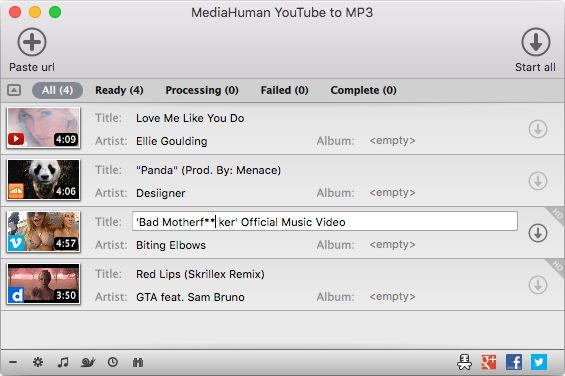
Next on the list, MediaHuman YouTube Converter for Mac. Don’t let the name of this app trouble you, it works with way more websites apart from YouTube. However, since that’s what most people are looking for, the name was chosen with marketing purposes in mind. You can count on the MediaHuman converter for sites like Vimeo, Vevo, SoundCloud, Bandcamp or Dailymotion and no matter if you want to grab entire videos or just their soundtrack, it will deliver awesome results. Its interface is also quite remarkable and all these features combined got MediaHuman a spot on our best video downloaders for Mac list.
Pros
Cons
MediaHuman YouTube Converter for Mac is a great VideoDuke alternative option for downloading videos from popular streaming websites like YouTube, Vimeo, and Dailymotion, among others. It doesn’t have a ton of bells and whistles but will get the job done if your goal is to watch videos offline or turn videos into audio files you can listen to on the go.
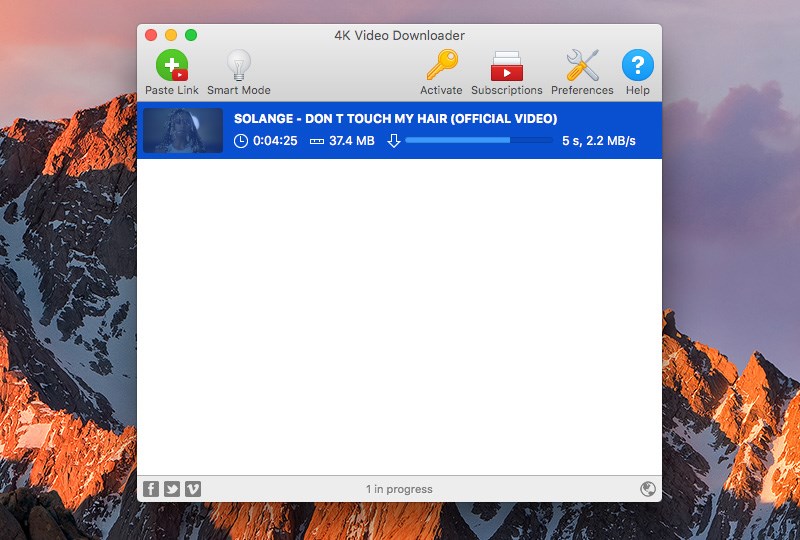
The name of this Mac video downloader kinda tells the entire story. Delivering excellent resolutions and image quality for downloaded videos, the 4K Video Downloader is the best solutions if you want to get some serious content for that new 4K TV you bought. It works excellently on YouTube as well as other websites like Flickr, Vimeo or Dailymotion and if you want to, you can save subtitles, channels or playlists from YouTube. Pick from various video formats and grab videos at the best possible quality but keep in mind that it doesn’t cover preset for specific devices.
Pros
Cons
4K Video Downloader is a straightforward, easy-to-use video downloader for Mac that lets you grab your favorite videos and audio for offline use. While it isn’t fool-proof, the nice interface and download features of this app earn it a spot among our list of top downloaders for Mac.
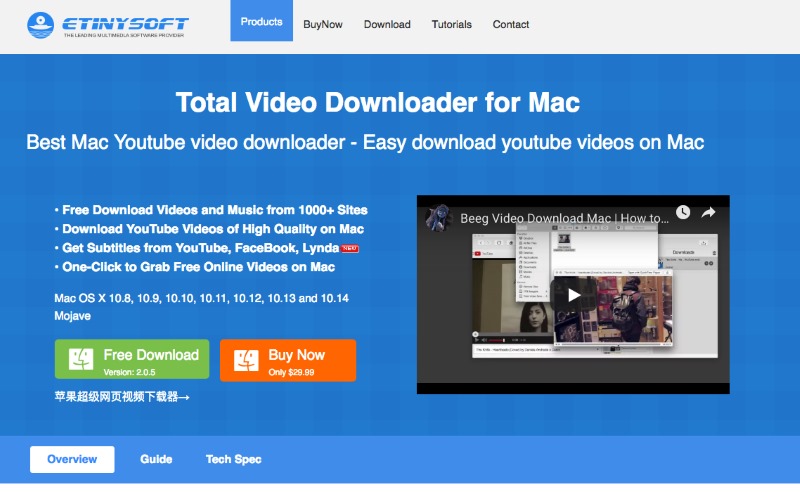
If you want a simple Mac video downloader that enables you to transform online videos into files on your computer in various formats, the Total Video Downloader is definitely worth a go. No matter if you want to save the video as AVI, MP4, FLV, 3GP, OGG or webm you can do so and build your offline video library. The process to start downloading is extremely intuitive as you only need to insert the URL of the video you wish to grab and you’re good to go.
Pros
Cons
Total Video Downloader is a fast, easy-to-use video downloader for Mac that lets you download video or audio files from over 1,000 websites and keeps files organized on your computer. It’s a great option, but it is only free during a trial period, after which, you have to pay $29.99.
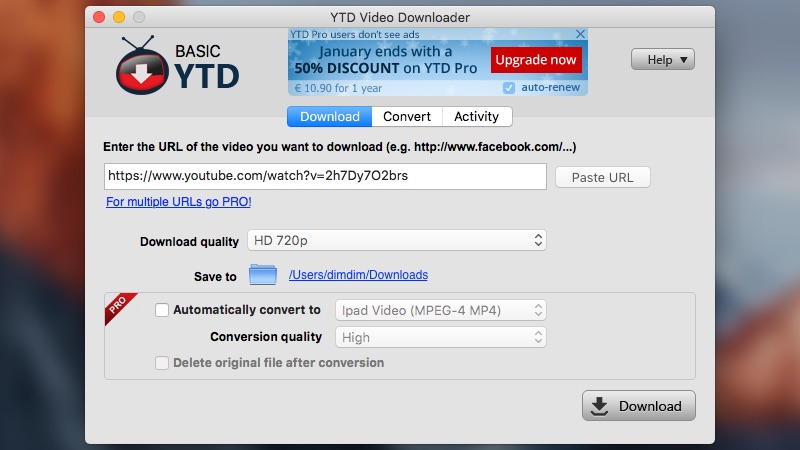
An excellent YouTube downloader that enjoys a lot of popularity, YTD Video downloader for Mac enables users to transform any online video into an MP4, WMV, FLV, 3GP, MOV or AVI file on their Mac. It easily downloads and converts videos and provides the perfect tool for you to adapt various videos for different devices like iPhone, iPad, iPod, Android devices, Kindle and even Blackberry.
Pros
Cons
YTD Video Downloader for Mac is a good option for fast, simple downloads if the video resolution isn’t really crucial for your needs. It works on a variety of devices, which is a plus, but it could offer the user more control over downloads and the ads within the app can be annoying.
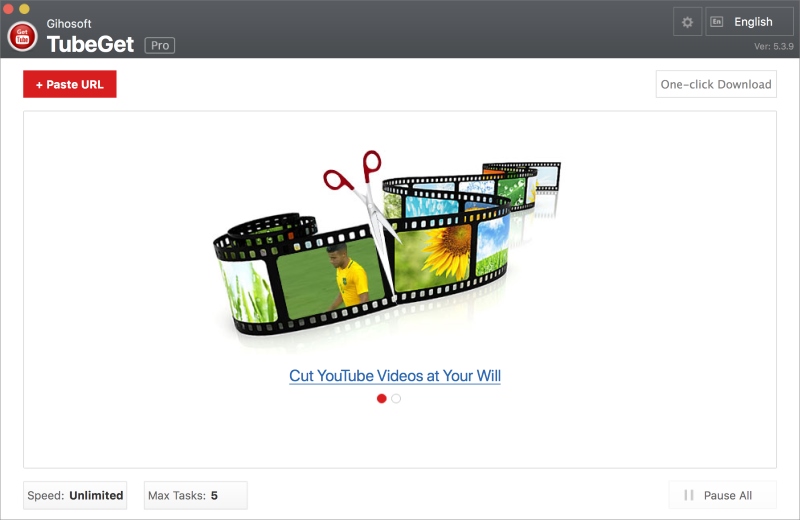
Specifically developed with YouTube as its main website of operation, GetTube delivers multiple downloads at once and doubles as a download manager. After you install GetTube you can start downloading by pasting the URL in the software interface. Browser integration is not available, however, the copy-paste download procedure is straightforward as well. You won’t have to worry about ads or any unwanted messages, however, you can expect some error messages every now and then.
Pros
Cons
Get Tube for macOS is a fine option for someone who wants a free tool to download YouTube videos only and isn’t worried about quality or format. While Get Tube doesn’t have the convenient features or robust functionality of other apps in this review, we included it since it’s secure and easy to use.
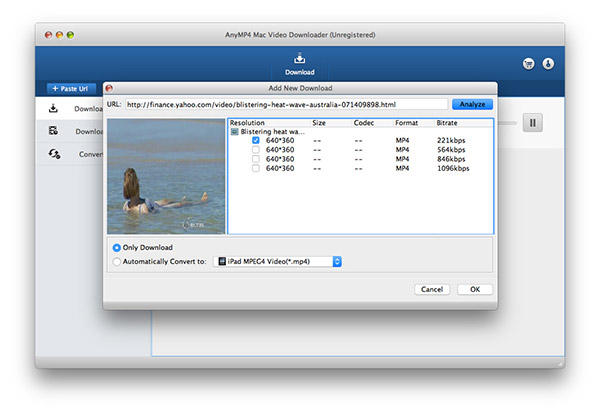
The last entry in our best video downloaders for Mac comes from a software with a pre-destined name. Just like the straightforward name suggests, with Mac Video Downloader you get fast and worry-free video download from more than 200,000 sites. You can use the built-in search bar to search videos directly and then select the wanted format before finishing the download. Last but not least, the interface is perfectly optimized to the entire Mac appearance and it’ll fit right in on your computer.
Pros
Cons
Mac Video Downloader is one of the most comprehensive apps in our list of video downloaders for Mac review, with many useful features that give users maximum control and convenience while downloading videos and audio from over 20,000 websites. However, the drawbacks include the hefty price and high RAM use, so this one is for serious users with money and memory to invest.
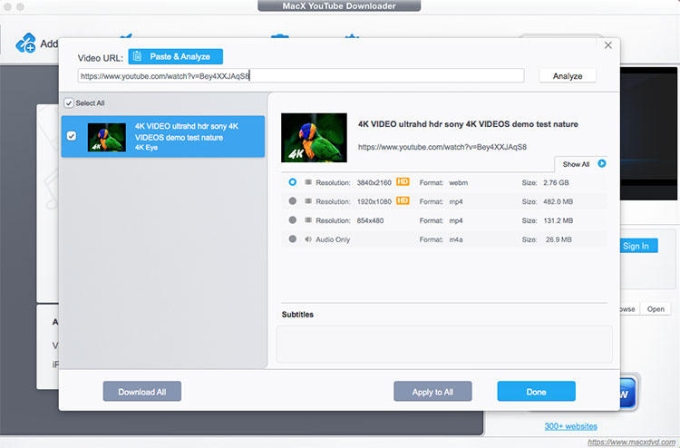
MacX YouTube Downloader lets you download video and audio files from hundreds of online video streaming websites like YouTube, Twitter, Vimeo, and more. This tool supports video downloads in many resolutions and formats including MP4, WebM, FLV, 4K video, with fast download speeds for a tool that is free to use. It has a detailed interface that allows you to customize your download to your specifications.
Pros
Cons
For a free video downloader for Mac, MacX Video Downloader is a good choice for fast video and audio downloads from hundreds of websites in a wide range of formats and resolutions. However, the complex interface means it has a bit of a learning curve.
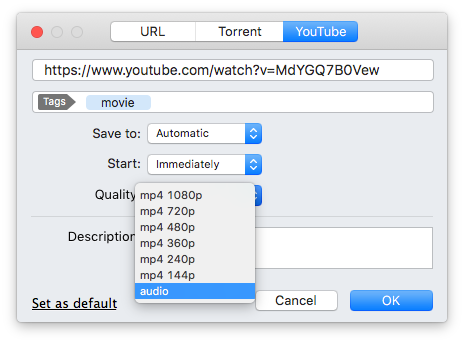
Ummy Video Downloader lets Mac users with OS X 10.9 or later download YouTube videos and audio in high-quality resolution by just pasting the URL of the video or playlist into the app. Ummy is only for YouTube (and RuTube) media but allows for video and audio downloads as well as streaming live videos in the app. It also focuses on security, with a Norton safety rating as a voucher for users to feel safe downloading the software without worrying about malware.
Pros
Cons
Ummy Video Downloader is good, but not great, meaning it can get the job done if you want to download a YouTube video in any resolution and file type, but doesn’t offer as many useful features as a lot of other downloader apps available.
With all this info in mind, looking at the above video downloaders for Mac and deciding on the best fit for your needs should be a walk in the park. You’ll definitely find a good app that makes downloading fast, fun, and effective.