
We can all agree that music is one of the best ways to escape reality, create a mood and cause inspiration. And if you are an avid music listener you definitely know about the struggle that comes with finding the best way to download music on Mac.

If you had to choose one multifunctional downloader for Mac to use for the rest of your life and nothing else, you will definitely want to be using VideoDuke. This revolutionary app surprises its users with an easy to use and intuitive interface that even a child could use.
All you have to do in order to download music on Mac is to use the super convenient and browser-like window to search for the music and then click the Audio tab where you can save it on your computer. Unlike other apps, VideoDuke can actually download entire playlists, not just single audio files. Moreover, you can download them from thousands of other sites, not just YouTube. These are a few of the reasons why VideoDuke is the best video downloader app for Mac. Let’s see what else can you do.
If you are struggling with VideoDuke. Here is how to download music from YouTube to Mac the easiest way. Step by step you can enjoy great music at the touch of a button.
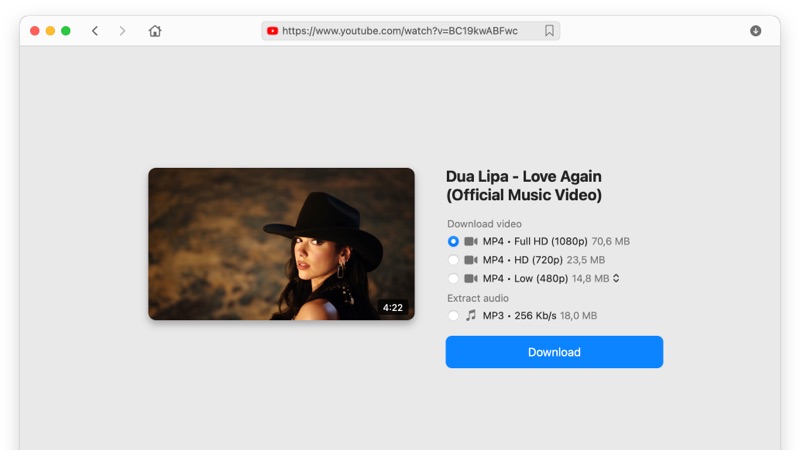
To download music on Mac from a website is as simple as to download music from YouTube or any other service. This is how you should do it.

It is a well-known fact by now that VideoDuke can not only convert videos to audio files, but it can also convert entire playlists and channels to audio as well. Following this 5 simple steps will show you how to download music on Mac with ease.
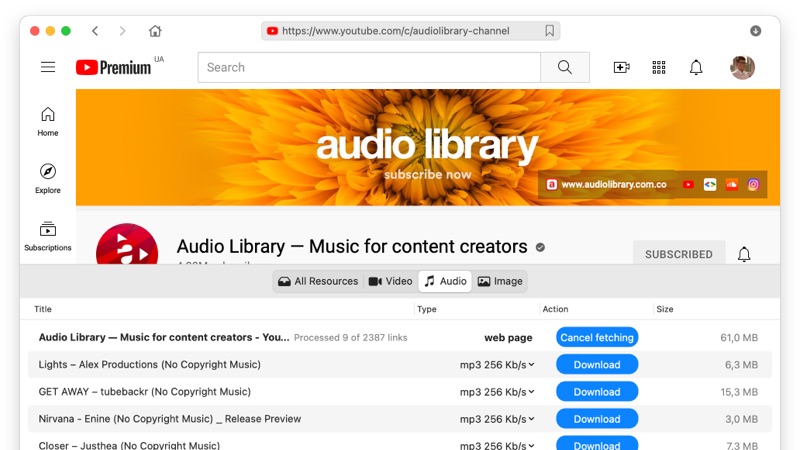
This option is great for all the music video amateurs out there because it not only allows you to listen to the song but to enjoy the video as well. This may be the best way to download music on Mac OS X.

VideoDuke has an advanced destined towards those who need more. With this option activated you download additional resources from the video like images and more. This is great for when you need resources for your projects.
Simple ModeAs a response to the last feature, Simple mode does exactly what you think it would do. It makes downloading music on Mac a lot easier. All you have to do after enabling it is to paste the download link and then press the button. There is also in-app navigation for YouTube, Vimeo, Dailymotion, and TikTok that lets you browse content right from the app. We think most users would prefer this option as it is the best way to download music on macOS.
Extract audioUsing VideoDuke you can successfully isolate the audio part out of every video you wish. All you have to do is use the ‘Audio’ tab instead of the Video one. This is especially great for when a song has no video or you simply do not want to see it.
VideoDuke inside your BrowserNo matter if you are using Safari, Chrome or Firefox you can now take VideoDuke wherever you go. All you have to do is click the ‘Download’ button next to the video you wish to save and VideoDuke will take it from there.
Download subtitlesDid you know that VideoDuke enables users to download even the subtitles? This feature can be helpful for those that require the lyrics to a song. All the subtitles will be saved in the same folder as the video.
Multitude of optionsWith VideoDuke, you can download your favourite songs from YouTube, Dailymotion, Vimeo in a huge variety of formats and resolutions. VideoDuke is the best way to download music on Mac.
Free trialIf you wish to test VideoDuke’s power, you can now use it for two downloads and see why this is the best video downloader for mac on the internet.
The primary reason why someone would need to download music on Mac is that unfortunately, not as many people have Internet throughout the day. Think about all those hours spent in traffic where you had no Internet or radio signal or about that one time you forgot to pay the bills and you had no mobile data services on your smartphone. Having music downloaded in your storage can save you precious time and headaches.
Furthermore, another issue is that you can never know when things are going to be deleted off the Internet. It won’t matter if it’s going to be tomorrow or after a year because you already downloaded the song using VideoDuke.
In conclusion, every music listener out there should know how to download music on Mac and that is, of course, through VideoDuke. Thank you for reading and happy listening!
