With new titles added every day, 123movies can be your go-to website for any video you want to watch.
In this article, we will cover the best 123movies video downloader solutions so that you will be able to easily download any video from 123movies.

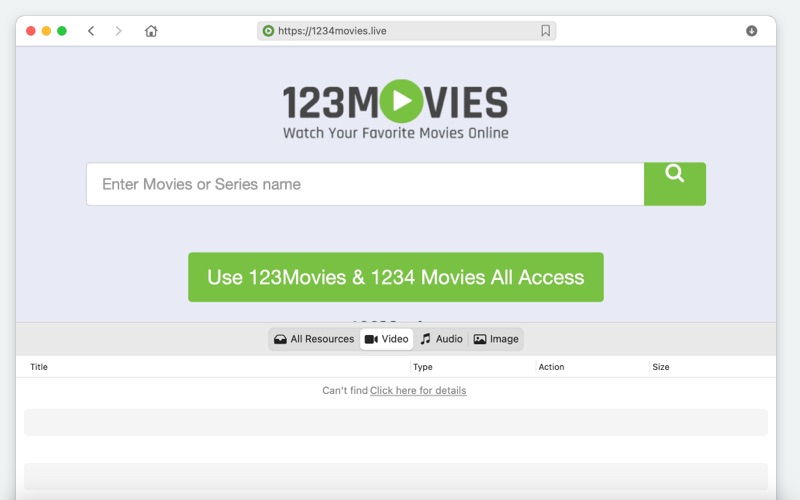
123movies is an excellent website for those that are looking for a strong database of movies, documentaries, TV shows and any other video content in top quality. Perhaps the only downside of 123movies is the fact that it doesn’t have a built-in function for downloading these videos.
For all those that are wondering how to download from 123movies, we have the only answer you need: VideoDuke. Let's consider all the features of VideoDuke and the reasons why this is the best 123movies video downloader.

If you have never used this software before, you must be wondering what VideoDuke is. This is a powerful 123movies downloader that is optimized for Mac OS X, allowing all users to download and save videos in multiple formats, along with other resources from multiple websites. Thanks to VideoDuke, you no longer need to look for a reliable tool to download movies from 123movies on Mac.
It allows you to save all the videos you want, with no limitations whatsoever.
VideoDuke makes it easy for you to download videos as MP4, FLV, 3GP, M4V or FLV and also choose from multiple resolution settings so that you get exactly the quality and file size you need. Also, thanks to the demo version, you can test the full functionality of this complete video download software for Mac with the 2 free downloads it offers.
The 2 downloads are perfect for you to experience the full power and versatility of VideoDuke. Thanks to its two modes - Simple and Advanced - you get to either start the download immediately for a quick download or fine-tweak the settings, choose the quality, resolution, and format before downloading. You will never have to think about another software to download videos from 123movies after trying VideoDuke.
The interface of VideoDuke is easy to use so you don’t have to worry about having extensive computer knowledge to download videos from 123movies on Mac. There are a few simple steps and we have put them all together for you to be able to download any video from the Internet.
Download All Types of Online Video Content
Besides the function as a 123movies video downloader for Mac, VideoDuke can be used as a tool to get videos from a multitude of websites like YouTube, Vimeo, DailyMotion and more. Just like with 123movies, you get to choose from many formats and resolutions so that the experience is as personalized as possible. This all-in-one tool gives you access to all type of videos in a few clicks and the possibility to view them offline by saving them on your computer.
Direct Navigation on the TOP 6 Best Video Hosting Services
With VideoDuke the journey from thinking about downloading a video online to having the job done is shorter because it allows you to navigate several websites directly in its interface. The top video streaming sites like Youtube, Vimeo, Dailymotion, and TikTok can be surfed without the need of opening a browser window. And not only that VideoDuke grants access to the video, it also gives you the option to download audio files, images or other website elements.
And not only that VideoDuke grants access to the video on Dailymotion, Vimeo or youTube, it also gives you the option to download entire playlists or channels. Images or other website elements are included in the files that can be downloaded using VideoDuke.
Simple Mode
If you already have an URL and wish to quickly download a video with VideoDuke you can directly paste it in its interface. The video you selected will become available in the ‘Video’ tab for you to download. Make sure you choose the desired format first.
Advanced Mode
If you go to the Advanced mode of VideoDuke you unleash the full potential of this excellent software. Anything that can be downloaded from a website becomes available, including images, audio or JavaScript.
Bookmarking Favorite Videos and Pages
When you are downloading multiple videos it is easy to forget one or miss something really important. With the help of VideoDuke you can bookmark the important pages so that you always remember to go back and get all the wanted videos.
Integrate with Any Browser
Even though using VideoDuke to download movies from 123movies on Mac or any other website for that matter is really fast, there is an even faster way of doing things. By integrating VideoDuke with any browser you are using, you will get the download button on YouTube, Dailymotion or Vimeo so that you download with just one click.
MP3 Extraction
Of course, VideoDuke is not only focused on videos. You can also get the audio off any video in the same program. The steps are the same as with videos but instead of going to the ‘Video’ tab you should check the ‘Audio’ one.
Download Entire Playlists
Another excellent feature that makes VideoDuke unique comes from the fact that you are able to download entire YouTube playlists. No more downloading favorite videos one by one and wasting a lot of time. You can just create a playlist and download it all at once with VideoDuke.
Get Subtitles as Well
Want to save the videos with subtitles as well? Say no more! VideoDuke can easily perform this task as well with ease. It will store subtitles from any YouTube video you choose so that you can view them even without sound if the situation asks for that.
Demo Version
Perhaps the best thing about VideoDuke is that you don’t have to take anyone’s word for it. Thanks to the free version you can download your first two videos and convince yourself of its efficiency. Take it for a test drive and discover all the functions it can deliver.
The steps for downloading your favorite titles from 123movies with 5KPlayer are straightforward. Just like the name suggests, 5KPlayer is capable of dealing with very high resolutions and it also offers you plenty of settings to make sure you download the perfect video.
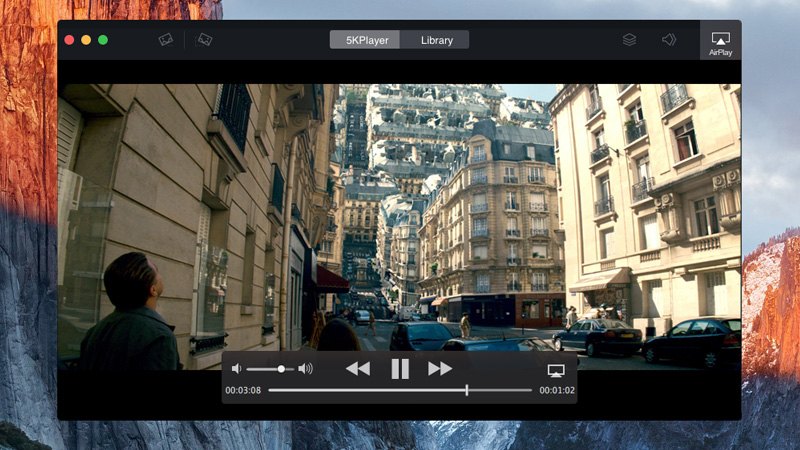
Here are the steps to download video from 123movies with 5KPlayer:
123movies video clips can be downloaded with ease using MacX Video Converter Pro. It’s free and it supports resolutions varying from 720p all the way up to 8K. Besides 123movies, it supports all the popular video hosting platforms like YouTube, Dailymotion, Vimeo, and many social media platforms. You can use it to edit your videos as well and that’s another big plus for users that don’t just want to download.

If you’re wondering how to download movies from 123movies on Mac, here are the complete steps:
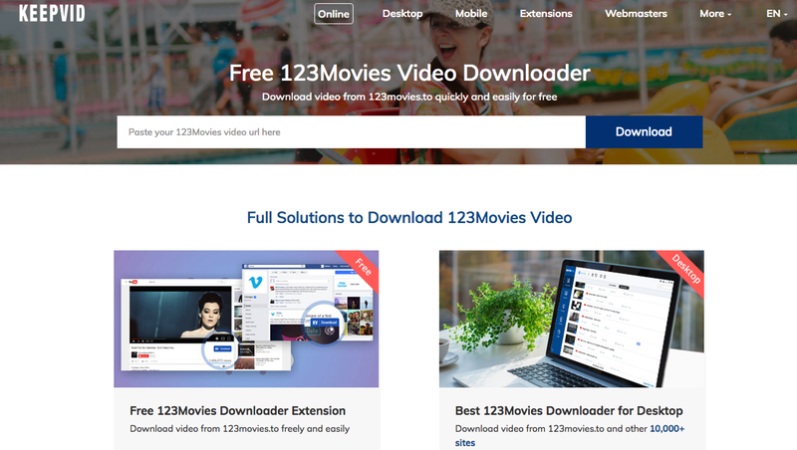
If you were wondering how to download videos from 123movies without installing any app, KeepVid is one of the solutions available for you KeepVid is an awesome online downloader that offers you free downloads from 123movies. With a great user interface, you can count on this website to quickly download any movie. It’s fast and covers a lot of video formats so that you get the perfect video on your computer. Just grab the URL of the 123movies video you wish to download, paste it in the search box of KeepVid and hit Download. Before the download starts, you will be able to choose the quality and format.
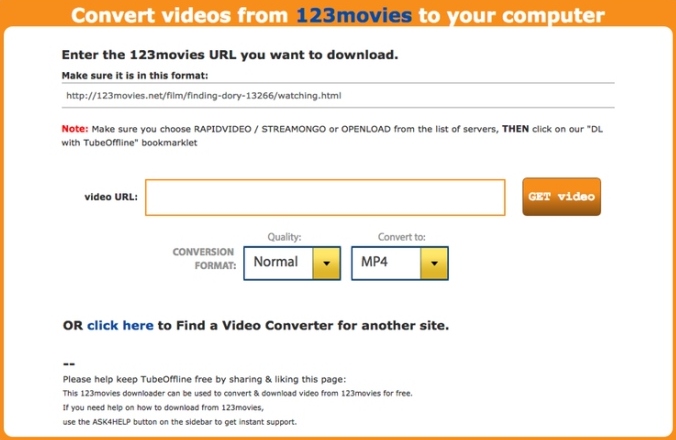
Continuing our list of 123movies websites that help you download your favorite movies, we have TubeOffline. The user interface is pretty straightforward, you have a big box where you need to insert the URL for the movie you want to get from 123movies. Underneath, you can choose the quality from Low / Normal / Best and the format of the file MP4, FLV, AVI or WMV. This website does a great job and could be the perfect answer for anyone still wondering how to download movies from 123movies on the computer.
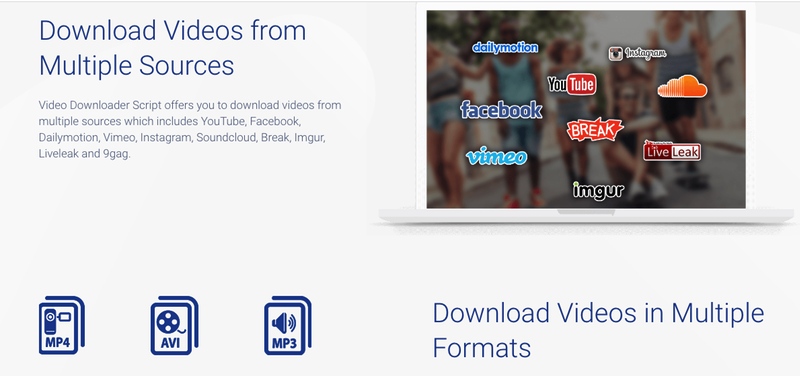
Top Video Downloader is another website that can be used to build your offline library of movies. Download all your favorite videos from 123movies and many other platforms, 100% free and with plenty of settings. It’s very easy to use Top video Downloader to get movies from 123movies. Go to 123movies and grab the URL, paste it in the search box and hit Download to get the process started. It can support popular video formats like MP4, AVI, WebM, 3GP and many more. So, no more wondering how to download 123movies video content, you now have plenty of choices.
Now that we answered how to download movies from 123movies and explained all the features of VideoDuke, you know exactly what you need to do to save all your favorite videos. In case you feel we missed any functions, feel free to let us know in the comments section and share your favorite ways of downloading movies.