If you don’t want to keep the entire video and only need the audio for it, you can use MP4 to MP3 converters. In this article, we'll consider top methods to convert MP4 to MP3 that will get the job done quickly and with great results.

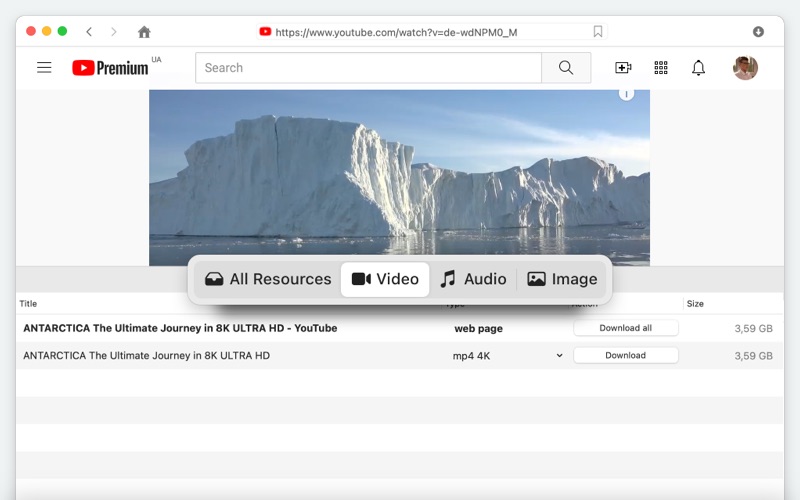
There could be hundreds of different reasons to convert MP4 to MP3 on Mac and we’re not going to focus on why you convert these files from one format to another. Instead, we’re going to take a good and thorough look at the tools that allow you to perform this task. You can use a video downloader for Mac or MP4 to MP3 converter. So, when you want to save audio from video, use any of these converters.

The main purpose of MP4 to MP3 converter for Mac is to save disk space on your hard drive by jettisoning the video content and just keeping the music. And there’s no software out there that can deliver the exceptional performance offered by VideoDuke when it comes to downloading the audio from a video file or an entire playlist.
VideoDuke is one of our favorite applications for converting MP4 to MP3 files for Mac, primarily because of its ease of use:
Pros:
Cons:
Conclusion: It’s also a relatively new software, so its developers are constantly updating it to correct bugs and improve the user experience.
There’s a big chance you’re not really interested in the technicality behind the name and functionality of the MP3 format, however, this knowledge can prove to be handy. You already noticed that this is the most common file format for audio files no matter if you’re using a Mac OS X or a Windows computer. So what made it so popular? Well, the possibility of compressing audio files while also maintaining quality is the key point of MP3. The guys at Moving Pictures Experts Group that crafted the MP3 managed to transform the WAV format (the previously standard in audio quality) that needed 40MB into an MP3 of only 4MB.
Of course, if you’re an audiophile, you may feel a slight difference in quality, however when you consider the huge amount of storage space you save it is totally worth it. The popularity of MP3 is so huge that all media devices can play this format.
If the name of this app didn’t already give you a hint, Airy is known for being a reliable, lightweight software for converting MP4 to MP3. When you run Airy for the first time, you will be prompted to use your YouTube account to login, or you can continue without logging in. The interface is very simple: Just copy and paste the URL from the YouTube video you wish to convert. Then, choose the MP3 format from the dropdown menu to begin your download.
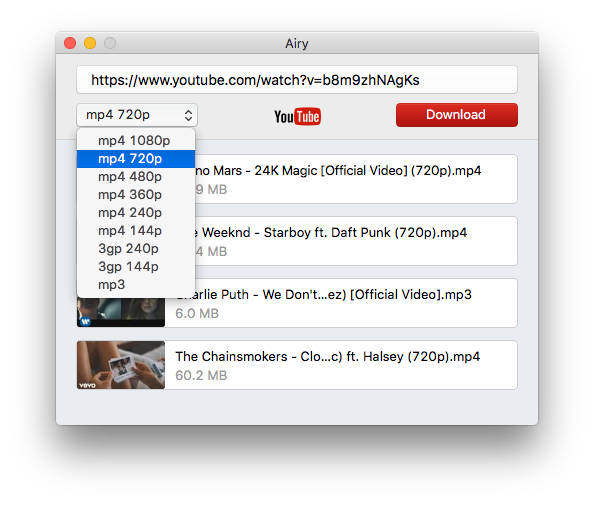
Pros of Airy: Straightforward and easy to use. Extremely fast, converts MP4 to MP3 on Mac without skipping a beat, and offers exceptional audio quality.
Cons of Airy: The one and only con that some users complain about is that Airy does not allow the user to specify the bitrate for MP3 files.
Conclusion: Airy for Mac is by far one of the simplest MP4 to MP3 Mac converters. Its users state this it is nearly impossible to not understand how to use this app. Airy is about as simple and lightweight as a YouTube to MP3 converter for Mac comes. Try it — you won’t be disappointed!
MediaHuman is another excellent choice for a YouTube to MP3 converter for Mac. No matter if you want to extract audio from a music video, documentary, or a movie from YouTube, this software will help you get the job done quickly and produce great quality audio. You can take your pick from audio formats like MP3, OGG and M4A and thanks to MediaHuman’s efficient user interface, and this app allows you to easily store and find your downloads.
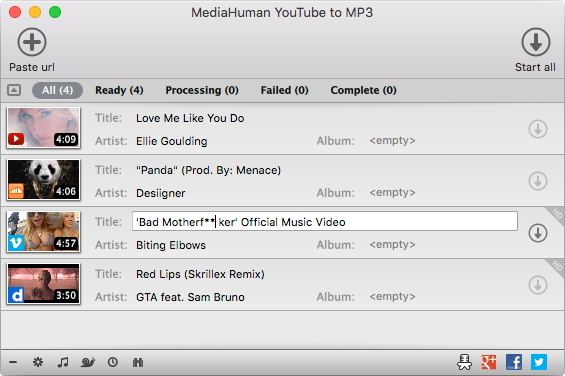
Pros of MediaHuman: This impressive software is very easy to use and allows you to extract audio tracks from all of your favorite videos and music online. Not only does it work with YouTube, but it can also download tracks from SoundCloud, Vimeo, and many more streaming websites.
Cons of MediaHuman: This software offers an option called “Turboboost”, but this option is not free. Some users complain that without the turbo-boost upgrade, downloads can be a bit laggy.
Conclusion: MediaHuman is able to generate high-quality sound because it utilizes the latest codecs. This app also has a low impact on your Mac’s performance as it is a small program. It’s a great MP3 converter tool for Mac novices, and also offers some pretty cool features for the advanced user.
Total Video Converter for Mac is an all-in-one tool that enables its user to transform and download all types of files onto their computer. This software’s primary purpose is to rapidly convert YouTube videos into audio files while maintaining high-quality playback. Perhaps one of the most wonderful features of Total Video Converter is that the app allows you to download both the video file and the lossless audio file at the exact same time. This allows the user the option to either keep the video or just download the audio track onto their iPod or other MP3 devices.

Pros of Total Video Converter: This software bypasses the need for converting MP4 to MP3 files because it automatically downloads both files for you. It’s easy to use even for the beginner — just drag and drop files into the program to make video conversion quick and simple.
Cons of Total Video Converter: Some users complain that there aren’t any editing tools available in this app. And while this app wasn’t specifically designed with editing videos in mind, a few simple editing tools could really enhance its usability.
Conclusion: Total Video Converter is an agile and simple software that can handle many types of video and audio formats. It’s been around for a long time, and it’s constantly being updated by its developers. It’s a solid choice for converting MP4 to MP3 for the average Mac user.
Apowersoft is another powerful, safe, high-performance online video to MP3 converter for Mac. It does a great job of converting local videos to MP3s in a number of formats, such as MP4, AVI, MKV, etc. It also allows you to convert video to MP3 from sites like YouTube, etc.

Pros of Apowersoft: Apowersoft offers a plethora of video and audio formats for its user to choose from, and it does a superb job of maintaining the audio and video quality of the files you download from the Internet. With this app, converting MP4 to MP3 music is about as simple as it gets.
Cons of Apowersoft: The free version of this application has very limited capabilities — it only allows you to download one three videos at the most, without prompting you to pay for the VIP account, and it also only allows you to download one video at a time. The VIP version, though, will cost you a whopping $69.95 for a lifetime membership!
Conclusion: Apowersoft is a powerful online video to audio converter, but its most useful features come at quite a high cost. We believe that there are far better options out there that won’t put quite as much of a dent in your checking account.
Movavi is a great tool for a video to MP3 converter for Mac. Compatible with all Mac OS X versions, Movavi Audio Converter has an easy to use interface, and can effortlessly extract audio from any type of video on YouTube or other platforms. This software also has a neat feature that allows you to merge and trim individual tracks that you download. This may seem complicated, but Movavi’s guide makes it easy to convert an MP4 file to an MP3 file for Mac, even for the beginner.
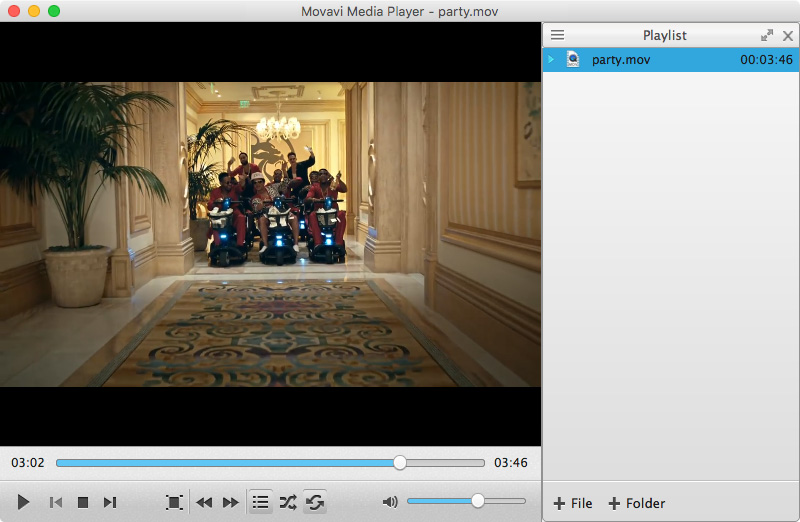
Pros of Movavi: This app can also help you free up space on your hard drive by compressing oversized music files into lossy formats (lossy format simply means that the extraneous information from the file you’ve downloaded will be deleted).
Cons of Movavi: Some complain that Movavi lacks a few features, like the ability to download online videos. It also doesn’t support burning files to DVDs — but really, who does this anymore?
Conclusion: Movavi is very quick and easy to use application. Many reviewers also claim that it’s the fastest video converter on the market. It produces great results and also boasts one of the largest conversion profile libraries among its competitors.
YTD allows its users to quickly and efficiently download videos from sites such as YouTube, Dailymotion, Vimeo, Metacafe, and many more, and it does so with just a few simple clicks. If you’re a frequent downloader looking for a YouTube to MP3 converter for Mac, you’ll be sure to enjoy the smooth processing and myriad features that YTD comes equipped with.
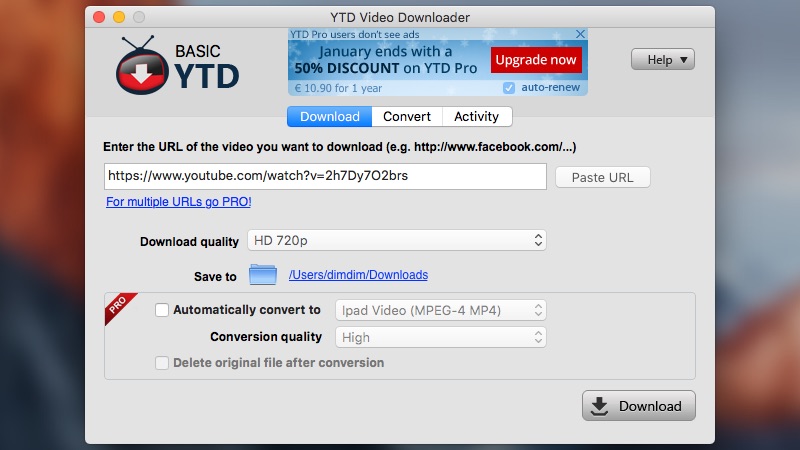
Pros of YTD: This app’s main draw is the speed at which it can download video content from the Internet. It also allows you to download multiple files at once.
Cons of YTD: This video downloader is chocked full of ads. If you want to have an ad-free experience, you will need to download the pro version, which will set you back around $30. Some also complain that there is no “help guide”.
Conclusion: YTD’s primary draw is the speed at which it downloads and converts files from a multitude of sites. If you’re looking for a free app, though, you’re probably better off looking elsewhere, unless you have the wherewithal to navigate through ads.
If you’re looking for a high-quality, easy to use MP3 converter for Mac, this lightweight app will provide the best possible results. To convert any type of video to MP3 you just need to copy the URL, press plus and give the app some time to analyze the file you just entered. It’s as easy as that!
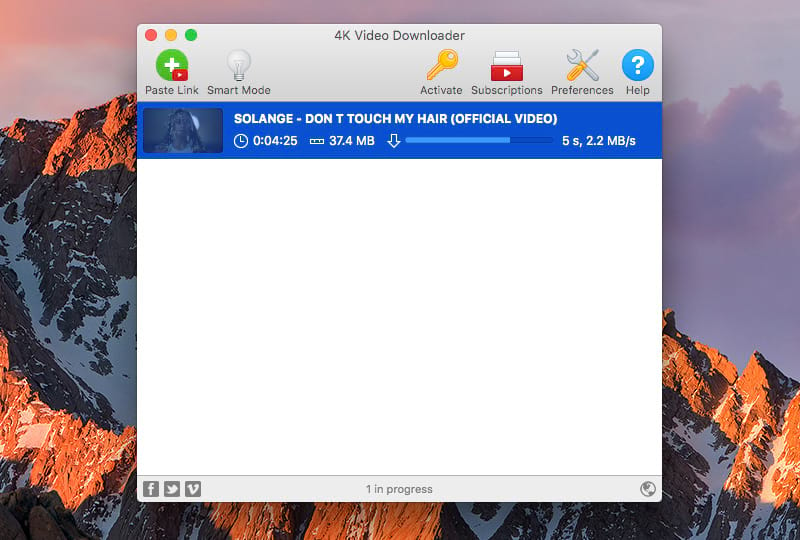
Pros of 4K: This video downloader does everything it sets out to do, and then some! It’s completely free to use — no catches or gimmicks. Download any video from the Internet with ease!
Cons of 4K: The one drawback as this app that many users complain about is that it sets limits on playlist downloads.
Conclusion: 4K allows you to download videos from YouTube at the highest possible quality with very little fuss. You can even download subtitles! Downloading is simple and straightforward — simply copy the video link from your browser and insert it into 4K’s input box.
If you don’t want to install the software but rather you’re interested in converting video files to MP3 quickly online, GenYouTube is something you should definitely check out. It works excellently on any browser and to use it you just have to paste the URL in the special box on the website. This free Mac convert MP4 to MP3 tool will process files quickly, however, the quality won’t be the same as with installed software like VideoDuke or Airy. However, for the fast processing times and decent-enough quality, you can count on GenYouTube.

Pros of GenYouTube: The interface of GenYouTube is almost identical to that of YouTube itself, so it’s very easy to use. It also allows you to choose the resolution of the video you want to download.
Cons of GenYouTube: Some users complain that this app is very slow when downloading MP3 files. Some also state that the app is poorly written and appears almost unfinished.
Conclusion: You’re probably better off looking for a different YouTube to MP3 converter for Mac. With all the options out there, you shouldn’t have to settle for a subpar product.
Online Audio Converter: This app for converting MP4 to MP3 supports almost all file formats, and has an easy to use, pleasing to eyes, interface. It also allows you to choose the sound quality of the file you’re downloading. But, like any online converter, the conversion rate is much slower (meaning your files will take longer to download) than if you were using software on your computer.
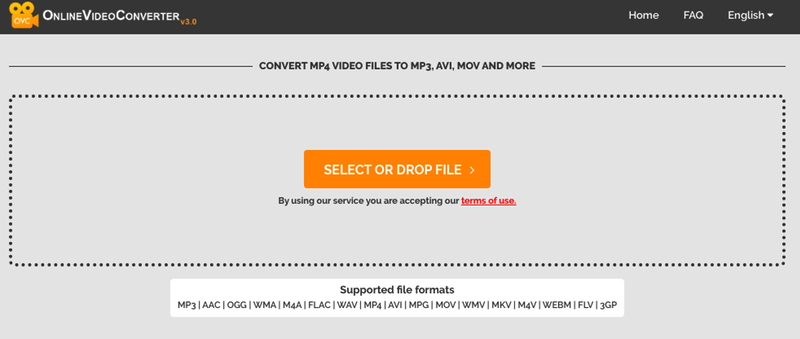
This is another option for you to convert video files to MP3 files for Mac without having to download software onto your computer. Simply go to the website and drag and drop the file you wish to download into the input bar. Be warned, though, that many users complain that this site is loaded with malware. Even the landing page is loaded with NSFW ads.
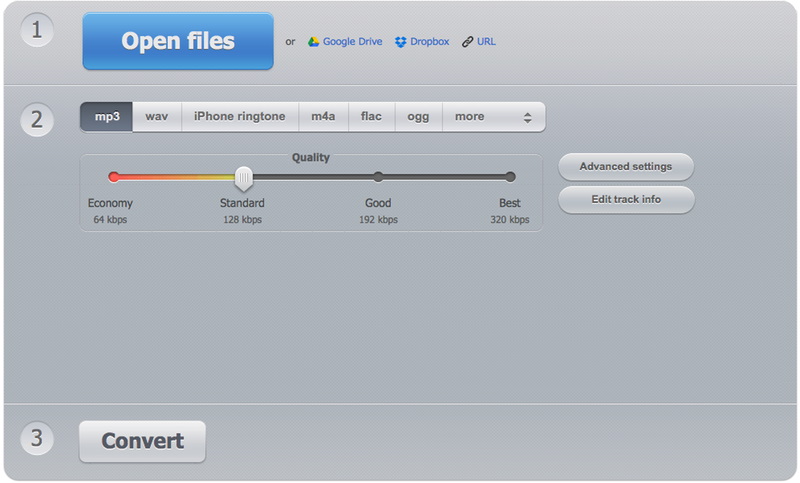
Convertio is an online file converter that has a wide range of capabilities — it’s not just meant for converting MP4s to MP3s. It’s very user-friendly and offers a drag and drop interface, with no sign-in required. One downside is that it only allows users to convert 10 files a day for free, otherwise, you’ll have to pay for the pro version.
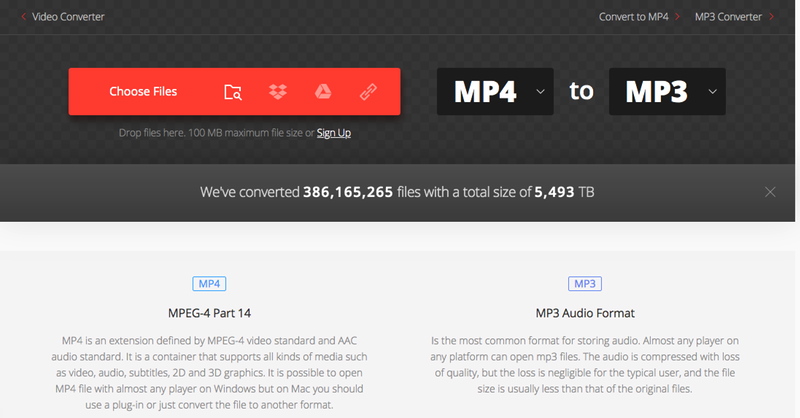
Main Features |
Offline Software |
Online Converting Service |
|---|---|---|
| Available Sources | More than 10,000 Sources | YouTube and a couple more sources |
| Type of Formats | More than 1,000 formats | Maximum 20 formats available |
| Speed of Conversion | Less than 3 minutes for a big file | Depending on your Internet Connection it can take 1 minute or 10 |
| Audio Quality | High-quality, high bitrate sound | Not much options when it comes to quality |
| Storage Space of Converted File | Unlimited | Most sites apply restrictions on big files |
| One-click Conversion | Guaranteed | Not Applicable |
| Convert Multiple Files at Once | Available | Only a few services offer it |
| Convert Entire Playlists | Guaranteed | A limited number of services allow it |
| Internet Connection Needed? | No | Always needed |
| Cost | Free and Paid versions coexist | Free most of the time |
| Editing Capabilities | Yes | No |
There are a plethora of ways to download MP3 files — some of them are a bit shady, while others are much safer and more reliable. It is imperative that you be careful when choosing where you capture your MP3 files from, as many sites are loaded with viruses, malware, and ads. Websites that allow you to download MP3 files for free come and go — this is because they violate copyright restrictions and are technically illegal, so these types of sites constantly have to switch their domains to stay relevant.
If you’d like to avoid the ads and the risks of downloading MP3 files from these types of sites, your best bet is to purchase MP3 files through sites such as Amazon.com, SoundCloud, AppleMusic, etc.